Pictures on posts
Moderator: phpBB2 - Administrators
-
marcjagman
- Getting There
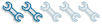
- Posts: 180
- Joined: Thu Jun 09, 2011 7:03 pm
Pictures on posts
Probably been asked many times before so sorry for repetativeness. I have pictures on photobucket and my pc, how do I get them onto a post like so many others do? Not very pc literate so a simple step by step would be very helpful please.
Re: Pictures on posts
Copy the direct link to the pic you want on photobucket.marcjagman wrote:Probably been asked many times before so sorry for repetativeness. I have pictures on photobucket and my pc, how do I get them onto a post like so many others do? Not very pc literate so a simple step by step would be very helpful please.
Paste it in your post.
Highlight that link in your post and click on Img at the top of the posting window.
You should see:-
Preview your post and the pic should be there...
Dave
London SW
Rover SD1 VDP EFI
MegaSquirt2 V3
EDIS8
Tech Edge 2Y
London SW
Rover SD1 VDP EFI
MegaSquirt2 V3
EDIS8
Tech Edge 2Y
-
marcjagman
- Getting There
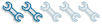
- Posts: 180
- Joined: Thu Jun 09, 2011 7:03 pm


 it worked, marvelous
it worked, marvelous