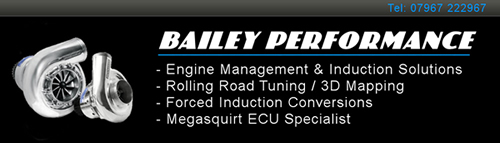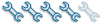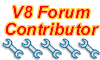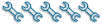Ok, I have a university departement page, with my phone number etc etc... On the bottom there is a link to 'personal home page' (if it exists)
Presumably in order for it to exist, I have to make it. Clicking on the link I get the following page.
http://www.maths.dur.ac.uk/~dma3abw/
How do I get my web page to appear there, and what software do I use. Doesn't have to be a real fancy one, but maybe I might want to include some links actually on my page, to other pages.
How do I make a web page
Moderator: phpBB2 - Administrators
Bit like "how do I build an engine" LOL
Search for free web editing software, and go from there.
You'll need an image editor as well if you want pics. Read up about images for the web.
Somehow you'll need to upload files to the web space, ask the system admins about that. They may have a tool you can use. Or, FileZilla is free as are other FTP apps.
Depends what you want to do, but there's free templates out there that might give a good start, and blog software that might run on that web hosting there (ask the system admin bods).
Search for free web editing software, and go from there.
You'll need an image editor as well if you want pics. Read up about images for the web.
Somehow you'll need to upload files to the web space, ask the system admins about that. They may have a tool you can use. Or, FileZilla is free as are other FTP apps.
Depends what you want to do, but there's free templates out there that might give a good start, and blog software that might run on that web hosting there (ask the system admin bods).
If you have something like MS Word you can create a document in that and save it as HTML and upload it to the server. The code isn't very clever but if its a simple page it will do the job for you and be pretty easy for you to do. If you dont have anything like that but want it then download a copy of open office http://www.openoffice.org/ which is a whole office suite and free.
You generally copy the files using an "FTP" package (File Transfer Protocol). This copies files from one machine to another over t'internet.
But there's other methods like WebDAV or network file shares - which method you actually need to use depends on the particular setup there - need to ask the admins/support folks.
But there's other methods like WebDAV or network file shares - which method you actually need to use depends on the particular setup there - need to ask the admins/support folks.
Use Word to write your page as Katanaman says. Save it as index.html (in HTML format).
Then your network team will have put some instructions somewhere telling you how to upload it. It will probably be a copy to a network drive somewhere. If it's an FTP job, you can still use windows explorer, put ftp://username:password@computer.name.a ... s/~dma3abw
Or find a colleage who has already done it.
Chris.
Then your network team will have put some instructions somewhere telling you how to upload it. It will probably be a copy to a network drive somewhere. If it's an FTP job, you can still use windows explorer, put ftp://username:password@computer.name.a ... s/~dma3abw
Or find a colleage who has already done it.
Chris.
--
Series IIA 4.6 V8
R/R P38 4.6 V8
R/R L405 4.4 SDV8
Series IIA 4.6 V8
R/R P38 4.6 V8
R/R L405 4.4 SDV8