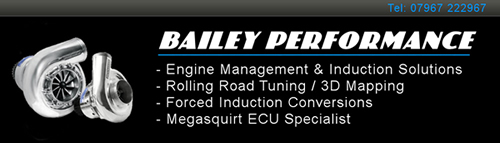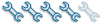Computers again
Moderator: phpBB2 - Administrators
Computers again
Ok, I seem to be having plethora of problems with my computer.
It seems to be when I have used media centre. Sometimes it crashes and I have to press control alt delete to close it. Then it will not load any music and media player wont load either. When this has happened, it also wont let you shut it down, you have to switch it off with the big round button on the front.
My computer also seems to be running really slowly. I have registry mechanic but I cant use it because I have some software on my computer and every time I use it, registry mechanic screws this software up. This doesn't help my frustration level which means I am pressing buttons which makes it crash....lol
I had spyware doctor installed, but i got rid of it because it took my computer like half an hour to boot up, which when you have to constantly switch it off when it's crashed is a constant pain in the rear.
Any suggestions about what I could do that might fix it. Not showuing up with any viruses or anything.
It seems to be when I have used media centre. Sometimes it crashes and I have to press control alt delete to close it. Then it will not load any music and media player wont load either. When this has happened, it also wont let you shut it down, you have to switch it off with the big round button on the front.
My computer also seems to be running really slowly. I have registry mechanic but I cant use it because I have some software on my computer and every time I use it, registry mechanic screws this software up. This doesn't help my frustration level which means I am pressing buttons which makes it crash....lol
I had spyware doctor installed, but i got rid of it because it took my computer like half an hour to boot up, which when you have to constantly switch it off when it's crashed is a constant pain in the rear.
Any suggestions about what I could do that might fix it. Not showuing up with any viruses or anything.
-
ramon alban
- Knows His Stuff

- Posts: 667
- Joined: Fri Nov 17, 2006 11:22 pm
- Location: Bedford UK
- Contact:
Re: Computers again
I'm running XP media centre too. It needs regular maintenance, because it is sensitive to accumulated dross.ppyvabw wrote:Ok, I seem to be having plethora of problems with my computer.
It seems to be when I have used media centre. Sometimes it crashes and I have to press control alt delete to close it. Then it will not load any music and media player wont load either. When this has happened, it also wont let you shut it down, you have to switch it off with the big round button on the front.
My computer also seems to be running really slowly. I have registry mechanic but I cant use it because I have some software on my computer and every time I use it, registry mechanic screws this software up. This doesn't help my frustration level which means I am pressing buttons which makes it crash....lol
I had spyware doctor installed, but i got rid of it because it took my computer like half an hour to boot up, which when you have to constantly switch it off when it's crashed is a constant pain in the rear.
Any suggestions about what I could do that might fix it. Not showuing up with any viruses or anything.
And its this dross which slows everything down.
You could try a system restore to the last good known working status - but it sounds like a classic dirty computer.
Back up my documents and settings just in case.
from control panel delete all unnecessary programs - you can always reload them later.
go to the microsoft site and run their trojan detector, its free .
find and run cwshredder, its free
Run adaware and spybot to clear out the unwanted junk and cookies they are both free.
AVG antispyware is better but has a short 30 day life - but it can be manually updated tho'. Its really good
Then run them again (and again) on the whole system because spyware can hide itself.
In internet options, delete all temporary files, and all browser Cache and all browser history. delete all cookies.
Clean out all unwanted/deleted emails.
run disc cleanup
rerun your registry cleaner.
defrag all hard discs - I have three.
clean out all unwanted programs that load at Windows startup.
Set your Antivirus to update automatically and run an automatic virus system scan daily.
Make sure Your AV scans all incoming mail.
Never open email attachments you cant verify.
Run an antispam filter on all incoming mail. Mine is done automatically by BT/Yahoo
How much memory are you running - I have 1 gig and with MC running alongside other programs such as photoshop elements, adobe GoLive and a browser as is happening right now on my PC, you need loads of memory.
Memory size is the major bottleneck to speed.
If you are running IE 7 try resetting the browser to factory settings via tools - options - advanced - reset. You will have to reorganise the browser how you want it but there is no other way unless you choose to rebuild windows from scratch accordinng to your particular computer manufacturers instructions.
Its a pain because you have to start from scratch but if you do it once it becomes easier each time and can be very cathartic to have the computer running as if out of the box again.
I use the following maintenance utilities regularly.
Backup - resident - daily
disc cleanup - resident - weekly
Tuneup utilities 2007 includes registry cleaner- hacked - weekly
Diskeeper - hacked - daily
system restore - resident
adaware - free - weekly
spybot - free - weekly
cwshredder - free - monthly
avg antispyware - free with 30 limited life - monthly
AVG antivirus - free - continuous
Windows update - switched on always - update automatically.
Hope this helps?
I am completely thick with computers
I have downloaded that AVG. What do I do after the thirty days. Buy it presumably, but is it worth it?
Thing is my registry cleaner screws up this software (MikTex which is type setting software which I use a lot at the minute) so cant use that at the minute.
I have 2G ram i think and kaspersky internet security. (Had macafee and it was s**te
where is this microsoft site?
I have downloaded that AVG. What do I do after the thirty days. Buy it presumably, but is it worth it?
Thing is my registry cleaner screws up this software (MikTex which is type setting software which I use a lot at the minute) so cant use that at the minute.
I have 2G ram i think and kaspersky internet security. (Had macafee and it was s**te
where is this microsoft site?
Last edited by ppyvabw on Thu Jul 26, 2007 11:37 pm, edited 1 time in total.
-
ramon alban
- Knows His Stuff

- Posts: 667
- Joined: Fri Nov 17, 2006 11:22 pm
- Location: Bedford UK
- Contact:
Impossible! being a total novice - it would take a year of sundays, suggest you take the pc along to pcworld and let the TechGuys clean it up for you - they have a standard fee.ppyvabw wrote:Thanks for your reply, but that went totally over my head.
I need to be told exactly which buttons to press because I know nothing
http://www.thetechguys.com/OurServices/ ... time.shtml
-
ian.stewart
- Forum Contributor
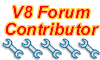
- Posts: 2419
- Joined: Sat Nov 18, 2006 1:59 pm
- Location: Far Far south, any further south and my feet are wet
Well I wouldn't say novice. They just irritate me. I can find my way around C and Pascal and Latex but thats not really the same thing.
I will take it to a mate of my dads who is a computer guy/fixer/engineer type person.
I have run AVG a second time, it has found the exact same files as the first time, even though I deleted them the first time. This is why I hate them, things are never simple.
I will take it to a mate of my dads who is a computer guy/fixer/engineer type person.
I have run AVG a second time, it has found the exact same files as the first time, even though I deleted them the first time. This is why I hate them, things are never simple.
-
ramon alban
- Knows His Stuff

- Posts: 667
- Joined: Fri Nov 17, 2006 11:22 pm
- Location: Bedford UK
- Contact:
Its a TROJAN or WORM, probably embedded in the system restore archive from where they operate their mayhem.ppyvabw wrote: I have run AVG a second time, it has found the exact same files as the first time, even though I deleted them the first time. This is why I hate them, things are never simple.
I believe its possible to run AVG on the complete system including those archives. It takes hours but could be worthwhile.
never done it myself, otherwise:
go to control panel, system, system restore tab, and check the "turn off system restore on all drives" box, apply and OK out.
That deletes all system restore history including the embedded files.
run antivirus and delete those files again.
run antivirus again and they should be gone.
The only thing is you cant do now is system restore, until you uncheck the above check box again.
Also you will still have to find a way overcoming your unfamiliarity with routine maintenance so that the prior mentioned activities become routine.
If not the problems will simply get worse and your computer will eventually grind to a stop.
Good luck
I usually run quite a tight ship with my PC....but Ive ecently used this and it found LOADS of files that are temp/orphaned etc
http://www.ccleaner.com
No use for spyware/viruses - but great for removing everday 'stuff'
http://www.ccleaner.com
No use for spyware/viruses - but great for removing everday 'stuff'
- Ian Anderson
- Forum Contributor
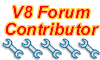
- Posts: 2448
- Joined: Sun Nov 19, 2006 9:46 pm
- Location: Edinburgh
Not much chance of getting a virus when nobody writes software for the platform tho is there?Ian Anderson wrote:I'll second Mr V8Man
MAC is good, stable and works!
Ian
If OSX is so good then why is everyone with an Intel MAC running them on windows?
None of which is very helpful in removing a virus anyway.
Have a search for a program called "hijack this" run the program and create a log. either post the log on here or email it to me and I will hopefully be able to tell you exactly what to remove and where it is. Personal and professional experience has shown me that if a virus checker doesn't stop the virus from getting on in the first place most of them aren't very good at cleaning the machine after. They can do some of the lightweight stuff but if its built up through services and processes then they only delete the last part of the chain only for it to be added again on a restart because the underlying service is still intact.
http://computercops.biz/HijackThis.htmlkatanaman wrote:Not much chance of getting a virus when nobody writes software for the platform tho is there?Ian Anderson wrote:I'll second Mr V8Man
MAC is good, stable and works!
Ian
If OSX is so good then why is everyone with an Intel MAC running them on windows?
None of which is very helpful in removing a virus anyway.
Have a search for a program called "hijack this" run the program and create a log. either post the log on here or email it to me and I will hopefully be able to tell you exactly what to remove and where it is.
I use CCleaner too, as it gets rid of 'evidence' shall we say
And of course, never open e mails or attachments that you are not positive of the source.
-
kev_the_mole
- Forum Contributor
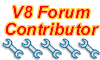
- Posts: 1022
- Joined: Sat Nov 18, 2006 9:41 pm
- Location: Las Islas Purbequias
One of things the rest of the guys haven't asked is :
Do you have any kids that use the computer?
If you do, get yourself another PC and keep it for your exclusive use. Let them use the old one. The last time I de-clagged my sons' computer it was over 500 viruses and pieces of spyware!


Little sods (25 and 23) are incapable of keeping off dodgy sites and will always click 'yes' when some kind person offers some 'helper' software.
Do you have any kids that use the computer?
If you do, get yourself another PC and keep it for your exclusive use. Let them use the old one. The last time I de-clagged my sons' computer it was over 500 viruses and pieces of spyware!
Little sods (25 and 23) are incapable of keeping off dodgy sites and will always click 'yes' when some kind person offers some 'helper' software.

It's an engine Jim.....but not as we know it